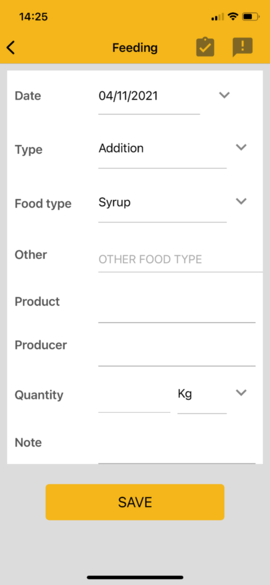Instructions:
1. Open the Hive
2. Click Feedings
Info:
All feedings: addition or incentives, syrop, patties etc


Instructions:
1. Open the Hive
2. Click Feedings
3. In the top right, click ADD
4. Set Date, Type and Food type
5. Add Other, Product, Producer,
Quantity, Unit and
Description
6. Click SAVE
Fields
● Date = date of the feeding
● Type = addition, incentives
● Food type = syrup, sugar syrup, patty, protein, patty
● Product = name of the product
● Producer = name of the producer
● Quantity = quantity of food
● Unit = kilograms, liters
● Notes = comments