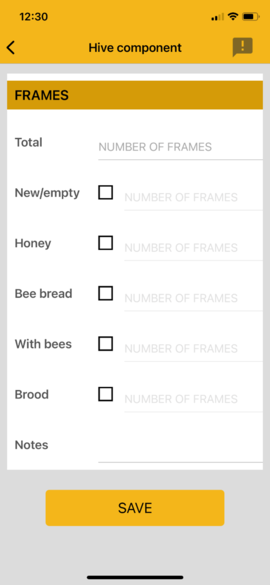Instructions:
1. Open the ApiaryBook
2. In the Queen box, click Details
Info:
This list contains all actions perform in a hive: addings, removals of frames, supers etc.

Instructions:
1. Open the Hive
2. In the Hive Components box, click Components
3. In the top right, click ADD
4. In DETAILS, add Date, Action, No(unit), Type
and Description
5. In FRAMES, add Total, New/empty,
Honey, Bee breed, With bees and
Notes
6. Click SAVE
Fields
● Date = date of report
● Action = add or remove
● Number = number, units (2 supers, 10 frames)
● Type = frame, super ½, super ¾, body, queen separator, etc
● Description = notes, observations
● Frames = number of added frames (for a super or body)
● Notes = observations