Instructions:
1. Open the Hive’s Details
2. In the Hive Components box, click Components
Info:
This list contains all actions perform in a hive: addings,
removals of frames, supers etc.
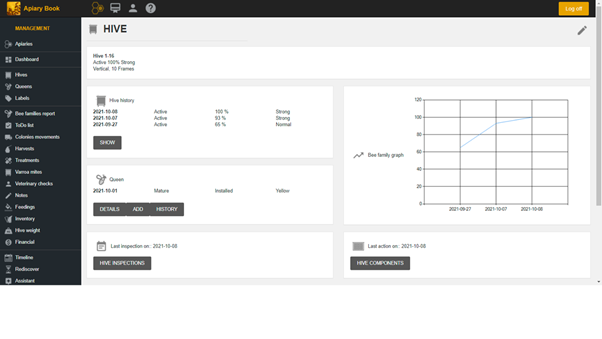
Instructions:
1. In the Hive Components box, click Components
2. In the top right, click ADD
3. In Details, add Date, Action, No(unit),
Type and Description
4. In Frames, add Total, New/empty,
Honey, Bee breed, With bees, Brood
and Notes
5. Click CREATE
Fields
● Date = date of report
● Action = add or remove
● Number = number, units (2 supers, 10 frames)
● Type = frame, super ½, super ¾, body, queen separator, etc
● Description = notes, observations
● Frames = number of added frames (for a super or body)
● Notes = observations

