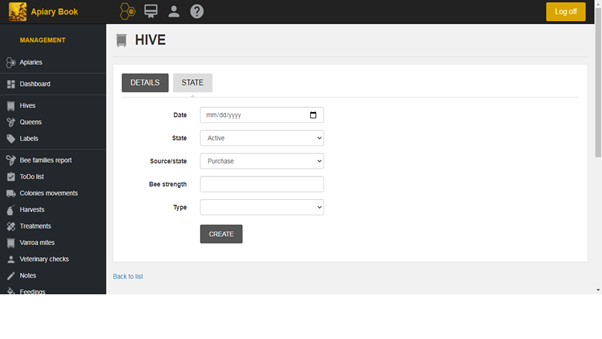Instructions:
1. Open the Apiary Book Web
2. In the left pane, click Hives
Info:
This list contains all hives from your apiary. Filters: all
hives, starred, flagged, state. A hive can be marked with a star
(e.g. exceptional hive) or flagged (e.g. to be inspected next
time).

Instructions:
1. In the top right, click ADD
2. Add Hive No and Frames
3. Set Type, Bottom and Origin
4. Add Description(optional)
5. Click CREATE
Fields
● Hive no = hive number, code, mark, tag
● Frames= number of frames
● Type = hive type: horizontal, vertical
● Bottom = antivarroa, solid
● Origin= if it is purchased, own production or other
● Description = another type, notes
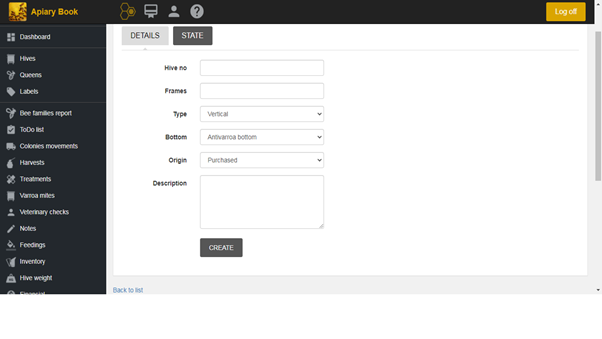
Instructions:
1. In STATE menu
2. Set Date, Source/state, Bee strength and Type
3. Click CREATE
Fields
● Date = date of registration
● State = active, stored, inactive
● Source/state = purchase, transfer, sold, unified, lost
● Bee strength = 0(dead),1 -- 25(critical), 26 -- 50(weak), 51 -- 75(normal), 76 -- 100(strong)
● Type = dead, critical, weak, normal, strong