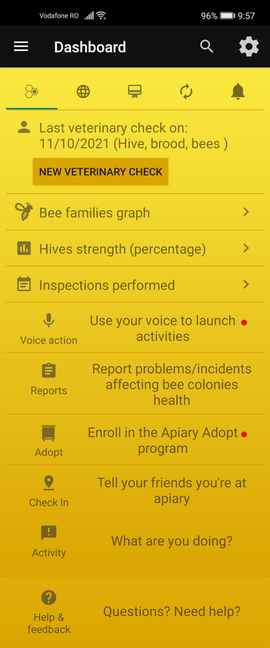Instructions:
1. Open the ApiaryBook
2. In the top left, click ☰
3. In the left pane, click Dashboard
● From  Dashboard you have multiple shortcuts and direct access to the following features, for more details you can click on them:
Dashboard you have multiple shortcuts and direct access to the following features, for more details you can click on them:
 Dashboard
Dashboard
 Community
Community
 Academy
Academy
 Sync
Sync
 Notifications
Notifications
● If you want to change your apiary click on Apiary 3 Comana, RO, select another apiary, then click OK
● Also, you can check:
 Weather
Weather
 Location
Location
 Calendar
Calendar
 Read barcode
Read barcode
 DEFINE NEW ACTIVITY
DEFINE NEW ACTIVITY
 TAKE NEW NOTE
TAKE NEW NOTE
 PERFORM NEW TREATMENT
PERFORM NEW TREATMENT

After scroll you will see:
 NEW VETERINARY CHECK
NEW VETERINARY CHECK
 Bee families graph
Bee families graph
 Hives strength
Hives strength
 Inspections performed
Inspections performed
 Voice action
Voice action
 Reports
Reports
 Adopt
Adopt
 Check in
Check in
 Activity
Activity
 Help & Feedback
Help & Feedback