Instructions:
1. Open the ApiaryBook
2. In the top left, click ☰
3. In the left pane, click Reports
Info:
Report problems/incidents affecting bee colonies health
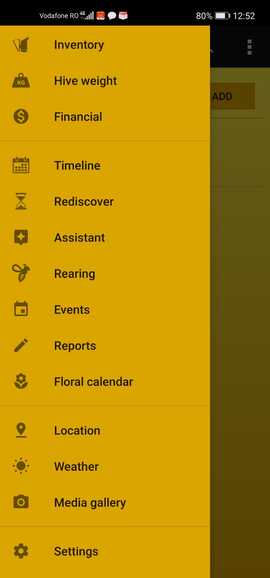

Instructions:
1. Open the ApiaryBook
2. In the top left, click ☰
3. In the left pane, click Reports
4. Click ADD
5. In DETAILS, set Date, Category,
Description and
Hives
6. In LOCATION, click MAP
6. Click SEND
Fields
● Date = start date
● Category = category of report
● Description = notes, observations
● Hives = number of affected hives
● Latitude = e.g. 44.399887
● Longitude = e.g. 26.098174
● Location = town, village

