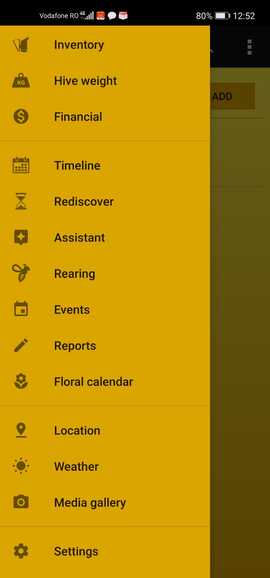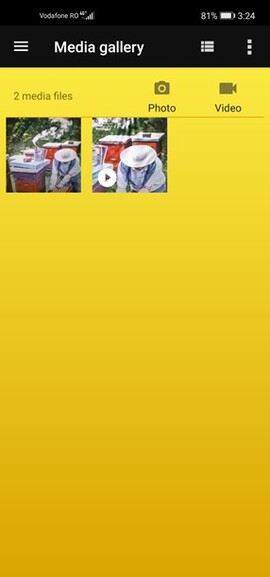Instructions:
1. Open the ApiaryBook
2. In the top left, click ☰
3. In the left pane, click Media Gallery
Info:
The list contains all your images, videos and audio recordings. Take photo and record audio/video using your phone or add existing images from your internal storage or SD card. You can share or delete a media file if you perform a long-click (press and hold) on an item in the gallery