Instructions:
1. Open the ApiaryBook
2. In the top left, click ☰
3. In the left pane, click Rearing
Info:
Detailed calendar of events for rearing queen bees. The dates
are calculated based on the day the queen laid eggs or grafting
day.
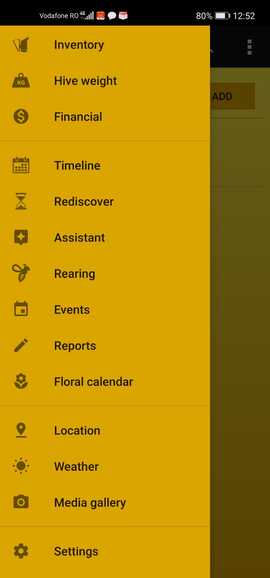

Instructions:
1. Open the ApiaryBook
2. In the top left, click ☰
3. In the left pane, click Rearing
4. Click ADD
5. Set Date and Type
6. Add Name
7. Set Start day
8. Add Notes
9. Click SAVE
Fields
● Date = date of rearing
● Type = queen rearing
● Name = number, series
● Start day = day queen laid eggs, grafting day
● Note = observations, comments, conclusions
