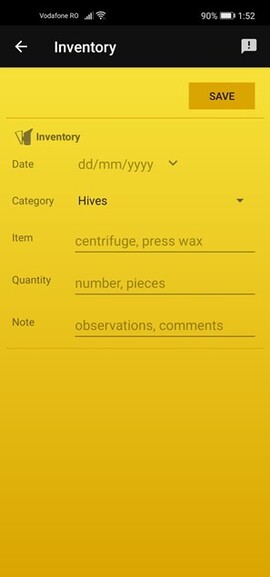Instructions:
1. Open the ApiaryBook
2. In the top left, click ☰
3. In the left pane, click Inventory
Info:
This list contains all your apiary inventory
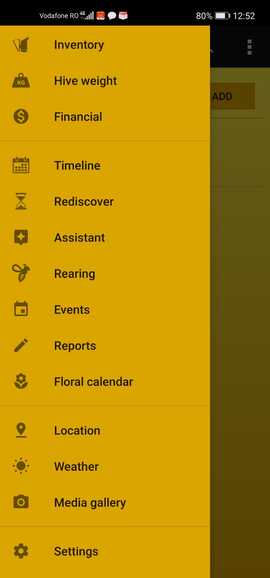

Instructions:
1. Open the ApiaryBook
2. In the top left, click ☰
3. In the left pane, click Inventory
4. Click ADD
5. Add Date, Category, Item,
Quantity and
Note
6. Click SAVE
Fields
● Date = date of registration
● Category = hives, accessories, tools, honey extraction,
storage
● Item = centrifuge, uncapping table, press wax, artificial
honeycombs, butane lamp
● Quantity = number, pieces
● Description = observations, comments, conclusions